Overview
I have created a device that could adjust the LED brightness according to the environment brightness captured by a sensor and with schematic, circuit, LEDs, analogRead(), analogWrite(), the map function, and if-statements. I built it with Arduino and implemented it on a breadboard.
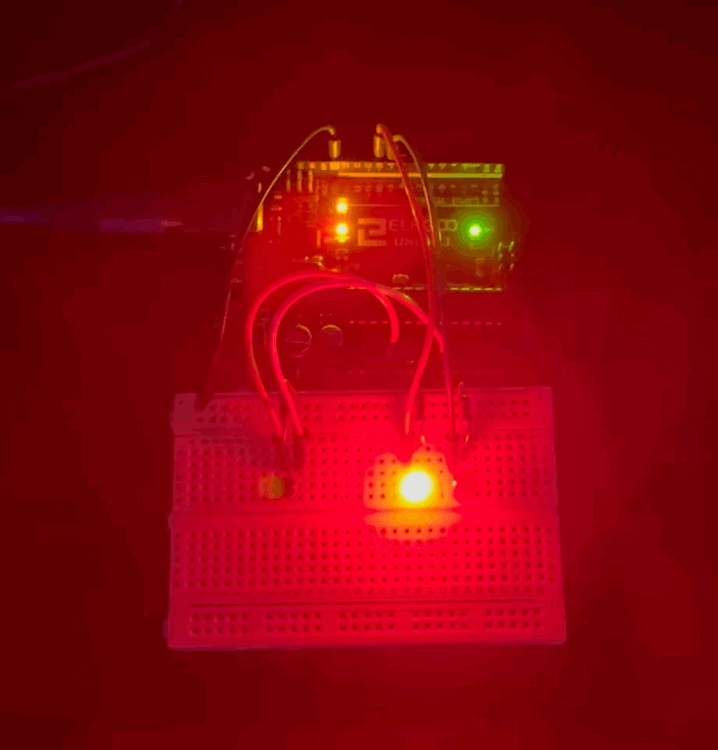
Schematic
- I have first calculated the appropriate resistance for each LEDs. The red and green LED have a same voltage drop. I calculated them at the same time. I have also calculated the proper resistance for the Photoresistor.
- Then with the value of resistor, I have drew the schematic for the circuit.
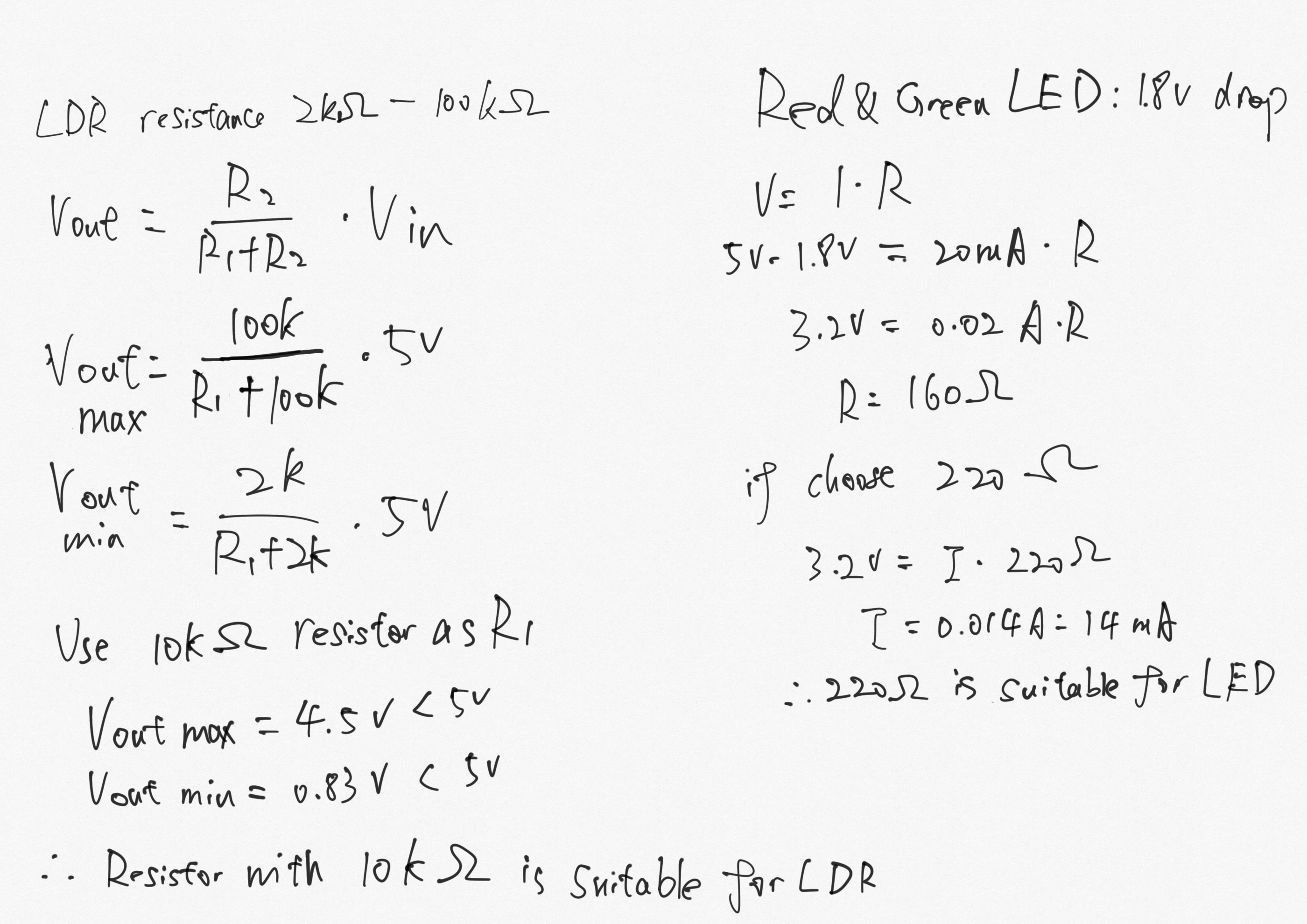
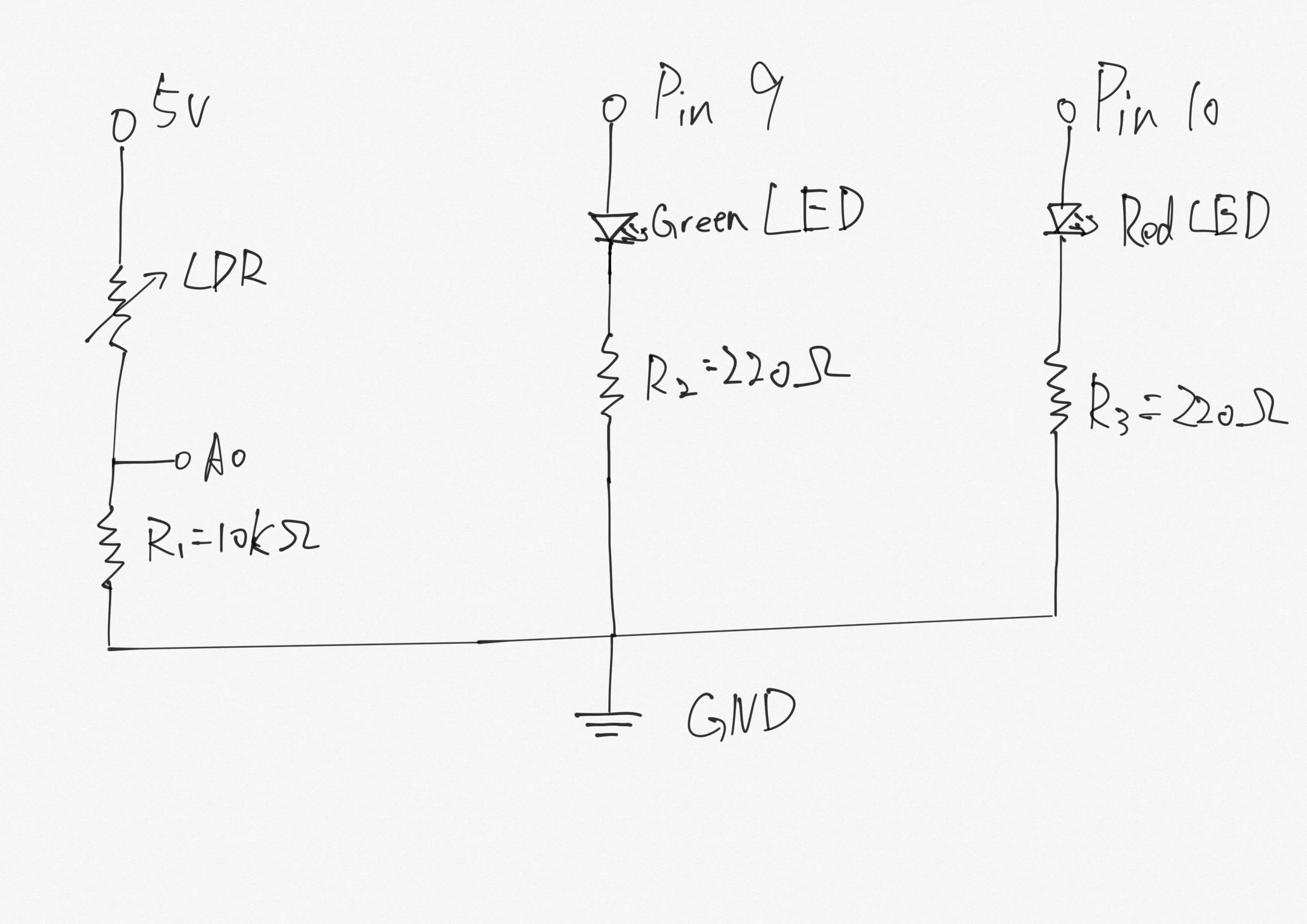
Circuit
According to the schematic, I have built the circuit with Arduino on the breadboard.
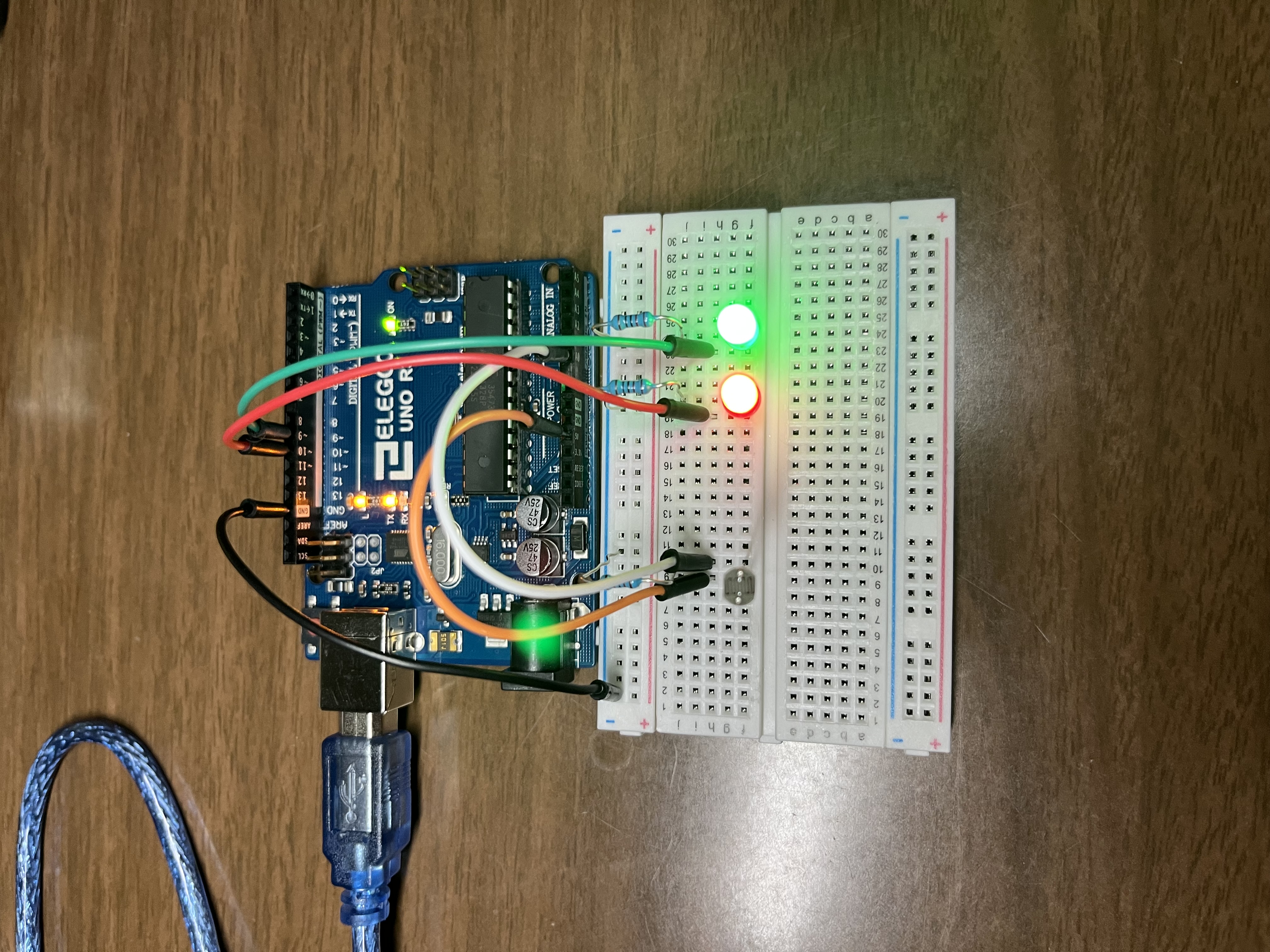
Firmware
const int analogInPin = A0; // Analog input pin that the potentiometer is attached to
const int analogOutPinGre = 9; // Analog output pin that the LED is attached to
const int analogOutPinRed = 10; // Analog output pin that the LED is attached to
int sensorValue = 0; // value read from the sensor
int highSensorValue = 0; // value will be the highest value from sensor
int lowSensorValue = 1023; // value will be the lowest value from sensor
int outputValue = 0; // value output to the LED (analog out)
void setup() {
// initialize serial communications at 9600 bps:
Serial.begin(9600);
}
void loop() {
// read the analog in value:
sensorValue = analogRead(analogInPin);
/* check if the current sensor value is higher than
previous created highSensorValue */
if (sensorValue >= highSensorValue) {
// if yes, replace the highSensorValue with current sensorValue
highSensorValue = sensorValue;
/* check if the current sensor value is lower than
previous created lowSensorValue */
} else if (sensorValue < lowSensorValue) {
// if yes, replace the lowSensorValue with current sensorValue
lowSensorValue = sensorValue;
}
// map it to the range of the analog out:
outputValue = map(sensorValue, lowSensorValue, highSensorValue, 0, 255);
// print the name of output to the Serial Monitor:
Serial.print("sensor = ");
// print the current sensor value to the Serial Monitor:
Serial.print(sensorValue);
// print the name of output to the Serial Monitor:
Serial.print("lowsensor = ");
// print the lowest sensor value to the Serial Monitor:
Serial.print(lowSensorValue);
// print the name of output to the Serial Monitor:
Serial.print("hisensor = ");
// print the highest sensor value to the Serial Monitor:
Serial.print(highSensorValue);
// print the name of output to the Serial Monitor:
Serial.print("sensor = ");
// print the mapped output value to the Serial Monitor:
Serial.println(outputValue);
// change the analog out value of the green LED:
analogWrite(analogOutPinGre, outputValue);
// change the analog out value of the red LED:
analogWrite(analogOutPinRed, (255-outputValue));
// wait 2 milliseconds before the next loop for the analog-to-digital
// converter to settle after the last reading:
delay(50);
}